Advertise with us at BANGASH.ORG and enjoy your first month free! Contact us today to learn more and start reaching your audience. Banner Size: 1400 x 250pxl / Shows all pages Auto*
WooCommerce Notification displays recent orders on your storefront. It’s the online equivalent of a busy store and shows prospective customers that other people are buying your products.
- Increase conversion rate by highlighting other customers that have bought products.
- Display orders in real time for buyer validation and social proof!
- Create a sense of urgency for visitors, and expose new products!
FEATURES OF WOOCOMMERCE NOTIFICATION GPL
DISPLAY RECENT ORDERS
The plugin takes information from recent orders of WooCommerce to display.
- Select orders to display: You can choose to display Complete, Processing, On hold, Canceled, Refunded, Pending payment or Failed orders.
- Order Time: Select time and display orders from that time until now.
- Exclude Products: Avoid the products you don’t want to appear on notifications.
- Out-of-stock products: The option allows you to select to display out-of-stock products on the notification or not.
DISPLAY FAKE ORDERS
Do you want to increase the sale of some specific products? Do you want to introduce some new product to customers? The plugin may help you with the fake orders feature.
- Create orders for selected products: Select some products and put in the needed information. The plugin will create fake orders for the selected products.
- Create orders for selected categories: If your store has too many products to select manually. This function will help you to select products to create fake orders of the product.
- Create orders with the latest products: Create fake orders for the newest products. Help you to introduce new products to customers.
- Auto-detects address: Auto-detect customer address via IP (city, country) and create fake orders near them.
- Random purchase time: The plugin selects a purchase time randomly between a time threshold selected by you.
- Virtual customer’s first name and address: Type inthe customer’s first name and address as you want. The plugin will mix it with Selected products/Selected categories/Latest products and random purchase time to create faker orders.
MULTIPLE WOOCOMMERCE NOTIFICATION MESSAGES
You can add and configure as many messages as you want. Each message will be displayed on a different single pop-up.
- Shortcodes: Use the shortcodes to configure your messages. The system will take off this information from your orders or create it automatically.
{first_name} – Customer’s first name
{city} – Customer’s city
{state} – Customer’s state
{country} – Customer’s country
{product} – Product title
{product_with_link} – Product title with a link to the single product page
{time_ago} – Time after purchase
{custom} – Use custom shortcode - States for addresses in the USA: with the shortcode for states, now you can display addresses in the USA correctly.
Example: Someone in Chicago, Illinois, USA just purchased a Woo Ninja.



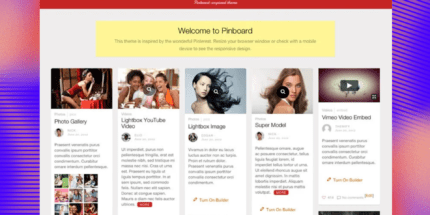



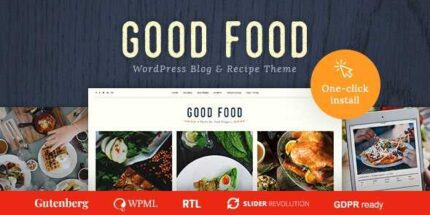
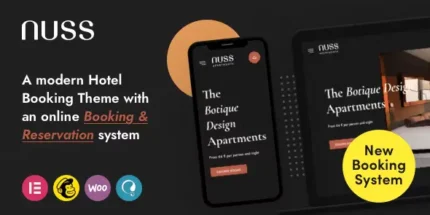



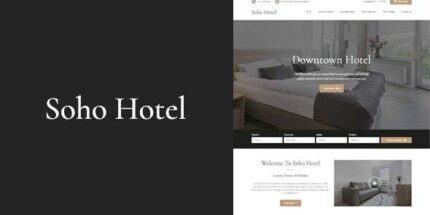













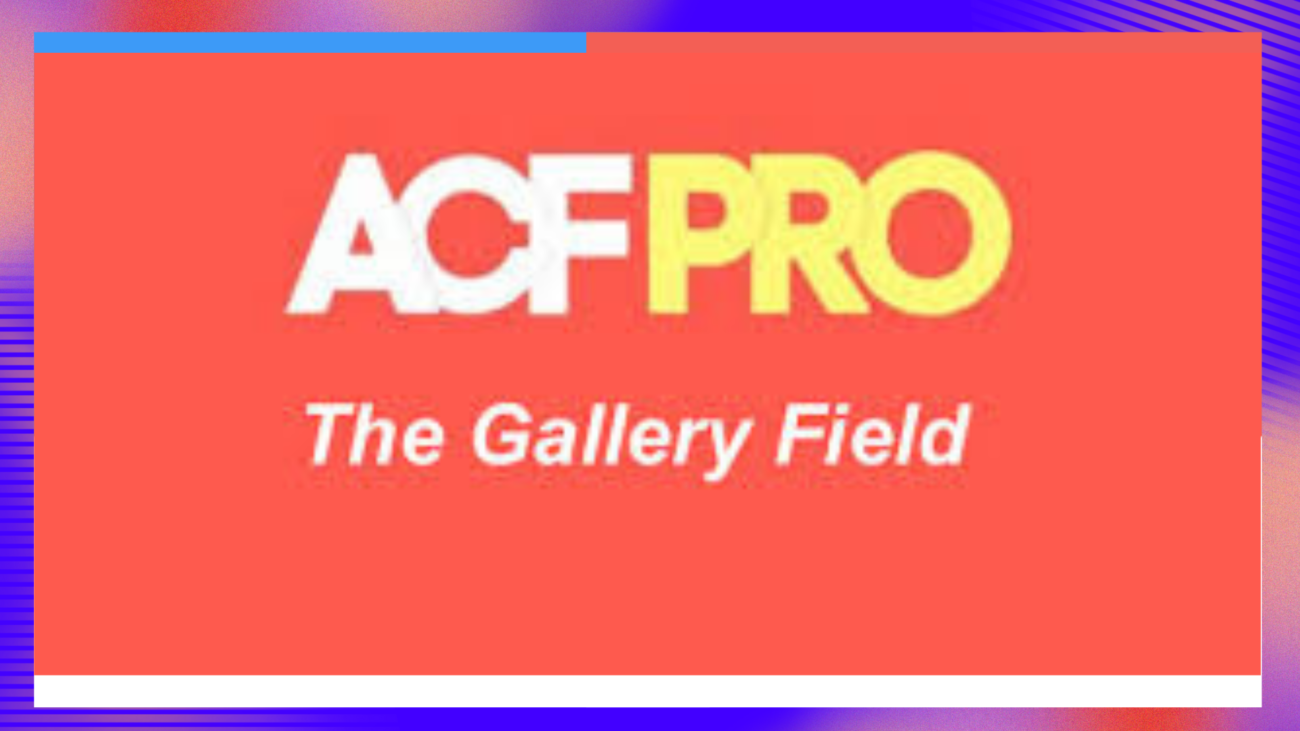





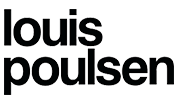



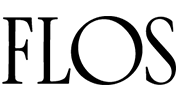



Reviews
There are no reviews yet.